In This Guide:
Introduction to Networked DMX Lighting Control
Moving beyond the limitations of traditional DMX512 cabling with network-based lighting control protocols.
Traditional DMX512 has served the lighting industry well for decades, but it comes with inherent limitations. Each DMX universe is limited to 512 channels, requires specialized cabling, and has distance constraints. As lighting installations have grown more sophisticated, the need for more efficient ways to distribute DMX data has led to the development of network-based protocols.
Network-based DMX protocols like Art-Net and sACN (Streaming ACN) leverage standard Ethernet infrastructure to transmit DMX data. This approach offers several key advantages, especially for large architectural installations and complex concert productions:
- Multiple Universes: Transmit hundreds of DMX universes over a single network cable
- Longer Distances: Extend well beyond DMX512's 300-meter limitation
- Flexible Topology: Use standard network infrastructure with switches and routers
- Cost Efficiency: Utilize common network equipment and cabling
- Bidirectional Communication: Enable feedback and status monitoring
These protocols have transformed how complex lighting systems are designed and managed, making them essential knowledge for anyone working with advanced lighting installations.
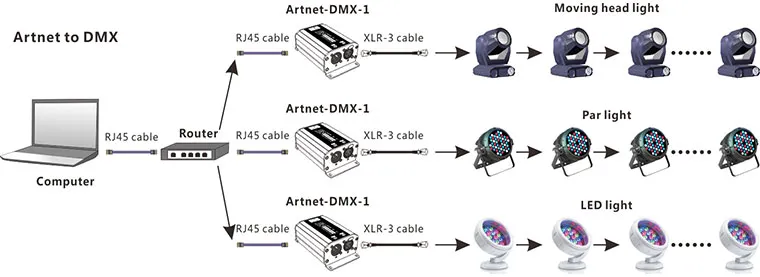
Typical architecture of a network-based DMX system
Art-Net Protocol
The pioneering protocol for DMX over Ethernet, developed by Artistic Licence.
What is Art-Net?
Art-Net is an Ethernet protocol developed by Artistic Licence in 1998 that packages DMX512 data for transmission over standard network infrastructure. It has become one of the most widely supported lighting control protocols in the industry, with many manufacturers incorporating Art-Net compatibility into their products.
The protocol uses UDP (User Datagram Protocol) for transmission, making it lightweight and efficient. Art-Net packets can be broadcast to all devices on a network or unicast to specific devices.
Key Features of Art-Net
- Universe Capacity: Supports 32,768 universes (Art-Net 4)
- Addressing: Uses a "Net.Subnet.Universe" addressing scheme
- Discovery: Includes automatic device discovery via broadcast packets
- Compatibility: Widely supported across many manufacturers
- Open Standard: Freely available specification
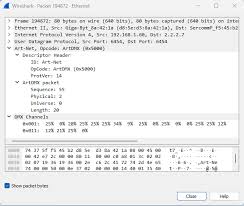
Structure of an Art-Net DMX packet
Art-Net Versions
The Art-Net protocol has evolved through several versions:
- Art-Net I: The original specification with limited universe support
- Art-Net II: Added management features and expanded addressing
- Art-Net 3: Increased to 32,768 universes and added synchronization features
- Art-Net 4: Current version with improved timing and management features
Network Configuration
Art-Net traditionally operates on the 2.x.x.x or 10.x.x.x subnet ranges, with 2.255.255.255 as the default broadcast address. However, modern implementations can often work on any subnet. Art-Net devices are typically configured to auto-obtain IP addresses and can be discovered automatically on the network.
sACN (Streaming ACN) Protocol
The standardized, ESTA-developed protocol for DMX over Ethernet.
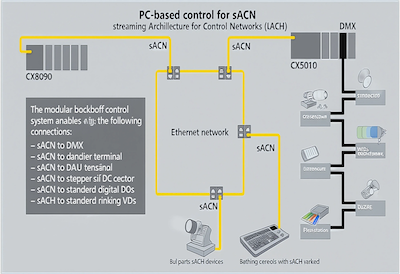
sACN multicast transmission architecture
What is sACN?
sACN (Streaming Architecture for Control Networks) is part of the ACN (Architecture for Control Networks) suite of protocols developed by ESTA (Entertainment Services and Technology Association). Formalized as the ANSI E1.31 standard, sACN was designed specifically for entertainment lighting control over IP networks.
Unlike Art-Net, sACN primarily uses multicast transmission, which can be more efficient for distributing data to multiple receivers. Each DMX universe is assigned a specific multicast address, allowing devices to subscribe only to the universes they need.
Key Features of sACN
- Universe Capacity: Supports 63,999 universes
- Transmission Method: Primarily multicast (can also use unicast)
- Priority System: Built-in per-packet priority for merge control
- Synchronization: Includes synchronization mechanism for universe alignment
- Source Identification: Includes source names for human-readable identification
Priority System
One of sACN's distinctive features is its built-in priority system. Each sACN packet includes a priority value (0-200), allowing receivers to determine which source should take precedence when multiple sources are transmitting to the same universe. This makes sACN particularly well-suited for installations with backup controllers or multiple control points.
Network Configuration
sACN uses the multicast address range 239.255.0.0 to 239.255.255.255, with each universe assigned a specific address. This approach requires proper multicast support in the network infrastructure but offers efficient data distribution. For networks without multicast support, sACN can fall back to unicast transmission.
Art-Net vs. sACN: Comparison
Choosing the right protocol for your lighting control network.
Both Art-Net and sACN are excellent protocols for transmitting DMX data over networks, but they have different strengths that make each more suitable for particular applications.
| Feature | Art-Net | sACN |
|---|---|---|
| Standard Type | De facto industry standard | ANSI/ESTA standard (E1.31) |
| Primary Transmission Method | Broadcast/Unicast (UDP) | Multicast (UDP) |
| Universe Capacity | 32,768 (Art-Net 4) | 63,999 |
| Priority System | Limited (network-based) | Yes (per-packet, 0-200) |
| Network Requirements | Basic Ethernet (works on most networks) | Multicast support recommended |
| Industry Adoption | Very widespread | Growing, especially in professional installations |
| Synchronization | Yes (ArtSync packet) | Yes (built-in synchronization) |
| Compatibility with Consumer Hardware | Better (works with most consumer routers) | May require managed switches for multicast |
When to Choose Art-Net
- Working with older equipment or mixed-brand systems
- Operating on consumer-grade network hardware
- Seeking the widest compatibility across manufacturers
- Working with simpler network setups like those shown in our nightclub lighting case study
When to Choose sACN
- Building larger systems with many universes
- Using multiple control sources that need priority management
- Working in professional environments with enterprise network equipment
- When precise synchronization between universes is critical, such as in virtual production environments
Using Both Protocols
Many modern lighting systems actually use both protocols simultaneously. This hybrid approach leverages the strengths of each protocol and provides maximum compatibility with different devices. Most professional lighting controllers can output both Art-Net and sACN concurrently, allowing you to connect to any device regardless of its protocol support.
Lighting Control Network Implementation Guide
Best practices for deploying Art-Net and sACN in professional lighting control installations.
Network Hardware Requirements
For reliable DMX networking, your infrastructure should include:
- Ethernet Switches: Use gigabit switches when possible. For sACN, managed switches with IGMP snooping are recommended to efficiently handle multicast traffic.
- Cabling: CAT5e or better cabling is recommended, especially for longer runs.
- Converters: Art-Net/sACN to DMX512 converters (often called "nodes") for connecting conventional DMX fixtures to the network.
- Controller: A lighting console or software with Art-Net/sACN output capability.
Basic Implementation Steps
- Plan Your Network: Map out universe distribution and IP addressing scheme
- Configure Network Hardware: Set up switches and enable IGMP snooping for sACN
- Install Nodes: Place Art-Net/sACN to DMX512 converter nodes strategically throughout your venue
- Configure Nodes: Set each node to receive the correct universe(s)
- Configure Controller: Set up your lighting controller to output to the appropriate Art-Net/sACN universes. See our DMX console programming guide for details.
- Test the System: Verify that all fixtures respond correctly using the testing techniques in our programming guide
Universe Planning
Proper universe planning is crucial for organizing complex systems:
- Logical Grouping: Assign universes based on logical groups (e.g., stage left, stage right, overhead, etc.)
- Room for Expansion: Leave gaps in your universe numbering to accommodate future expansion
- Documentation: Create a detailed map of your universe allocation
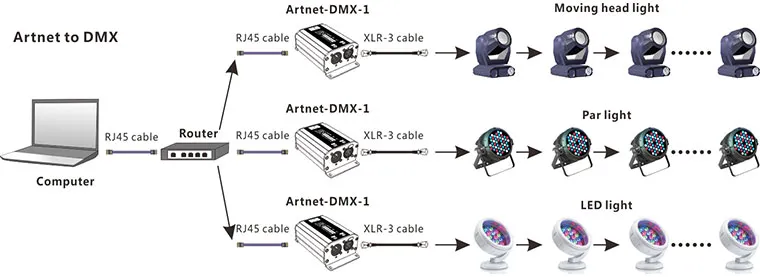
Example implementation of a multi-universe DMX network over Ethernet
Advanced Implementation Considerations
Network Isolation
For critical lighting applications, consider isolating your lighting network from other network traffic. This can be achieved through:
- Physically separate networks
- VLAN configuration on managed switches
- Quality of Service (QoS) settings to prioritize lighting control traffic
Redundancy
For mission-critical installations, implement redundancy:
- Duplicate network paths
- Backup controllers
- UPS (Uninterruptible Power Supply) for network equipment
Security Considerations
DMX networking protocols were not designed with security as a primary concern. To secure your lighting network:
- Isolate lighting networks from public networks
- Use firewall rules to restrict access
- Consider password-protecting access to controllers and nodes
Troubleshooting Tips
Common issues and solutions for Art-Net and sACN implementations.
Common Art-Net Issues
- Incorrect IP Configuration: Ensure devices are on the same subnet, typically 2.x.x.x or 10.x.x.x
- Broadcast Limitations: Some networks limit broadcast traffic, which can affect Art-Net
- Universe Numbering Confusion: Art-Net universe numbering varies between software (0-based vs. 1-based)
- Subnet/Net Misunderstanding: Check that you're setting the full Art-Net address correctly (Net.Subnet.Universe)
Common sACN Issues
- Multicast Filtering Problems: Ensure IGMP snooping is enabled on switches
- Priority Conflicts: Check that priority values are set correctly when using multiple controllers
- Universe Range Limitations: Some devices only support a subset of the full universe range
- Consumer Router Issues: Many consumer routers don't handle multicast traffic well
Diagnostic Tools
Several tools can help diagnose network DMX issues:
- DMX Network Sniffers: Software like sACN View, Art-Net Monitor, or Wireshark for analyzing protocol traffic
- Network Bandwidth Monitors: To identify potential congestion issues
- DMX Testers: For verifying output at node endpoints
Troubleshooting Process
- Isolate the Problem: Determine if the issue is with the controller, network, or receiving device
- Check Basic Connectivity: Verify network connections and IP settings
- Monitor Network Traffic: Use diagnostic tools to see if data is being transmitted as expected
- Test Simplified Configuration: Reduce to a minimal system to establish basic functionality
- Incrementally Rebuild: Add components back one by one until the issue reappears
Further Resources
Additional resources to deepen your understanding of DMX networking.
Official Documentation
- Art-Net Specification - Official documentation from Artistic Licence
- ANSI E1.31 (sACN) Standard - Official sACN documentation
Software Tools
- Art-Net Controller - Free Art-Net testing utility from Artistic Licence
- sACN View - Free sACN monitoring tool
- QLC+ - Open-source lighting control software with Art-Net and sACN support
Books and Training
- "Entertainment Networking Technology" by John Huntington
- "Control Systems for Live Entertainment" by John Huntington
- "Lighting Control Technology and Applications" by Robert Simpson
Art-Net & sACN + Audio Reactivity = Magic
REACT by Compeller outputs directly to Art-Net and sACN — no DMX cables required. Analyze audio in real-time and drive thousands of fixtures over your network. Perfect for large venues, festivals, and permanent installations.